Pinephone Pro: Two months in with a rough start
It has been roughly two months since my Pinephone Pro arrived with its keyboard case. This post was written and transferred to the server entirely on it. I love this device to death even though I had a few problems with it at first. Let me tell you my experience.
Last update:
Time to read: 6 minutes.
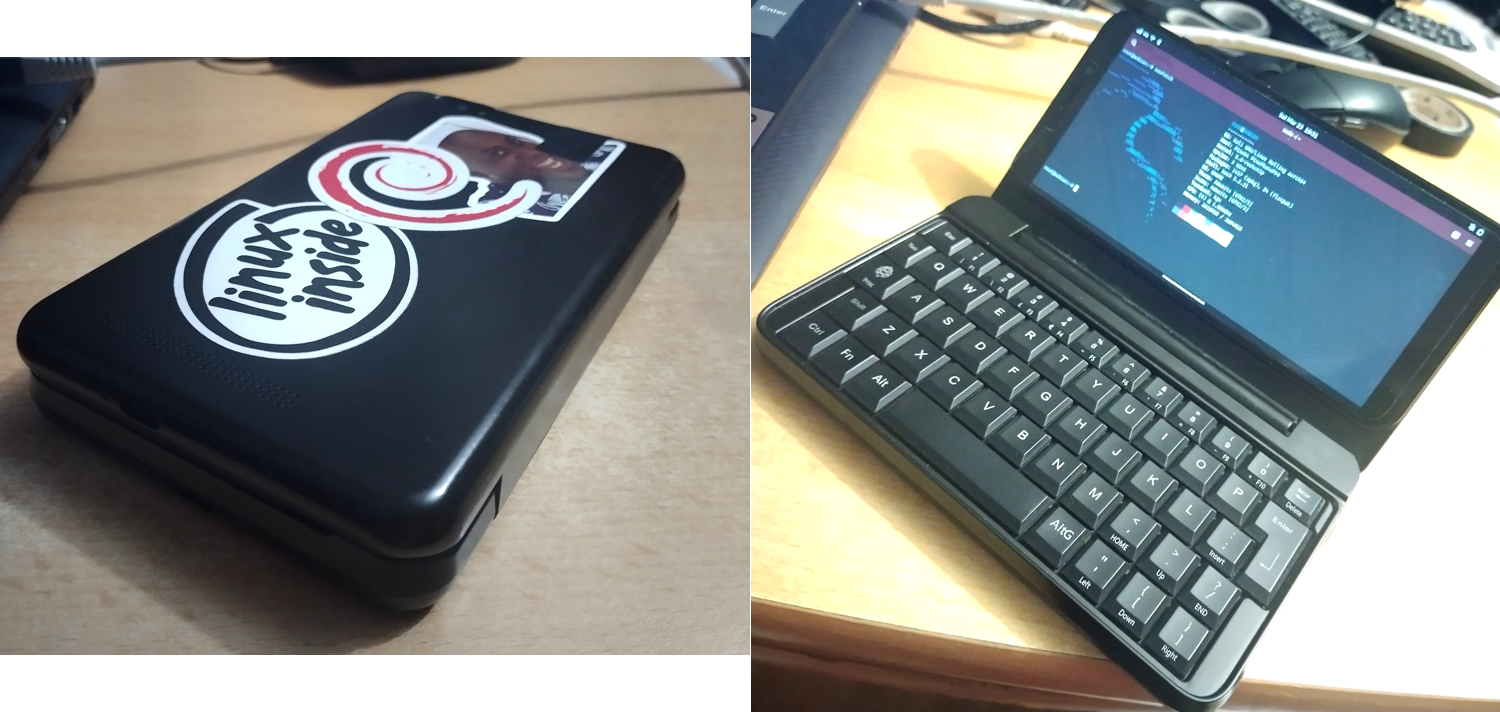
Don’t be fooled by the picture, Neofetch is lying. This device runs
Mobian but I made the noob mistake of adding Kali repositories to my
/etc/apt/sources.list to get some pentesting tools on
it and then upgrading all my packages. I don’t know what problems
this will cause in the future, but I can already see some Kali logos
here and there in the UI. YOLO, I guess…
The ordering
I’m European and I ordered and received a Pinetime smartwatch a few months back from Pine64’s European store to save some money on shipping. Unfortunately, they didn’t have a Pinephone Pro and a keyboard case in stock for a long time, so I was forced to order from their original site that shipped from Hong-Kong.
They both arrived without significant problems (aside from the fact that they had to be ordered independently because of logistical restrictions on Pine64’s end and also, the case arrived late after a reship because the Chinese post handled it poorly or something). I could hold the device with its accessory in my hand after ~one month of waiting.
First impressions
It came with SailfishOS preinstalled with U-Boot as its bootloader, which I quickly replaced with Tow-Boot. I needed to do that in order to flash more up-to-date operating systems on it.
Started out with Mobian, which worked nicely and experimented with another well liked OS in the mobile Linux scene: PostmarketOS. I think Phosh (the most mature mobile desktop environment for Linux phones) has a really nice UI for a PDA-like experience like how I’m using the Pinephone right now (more on that later). My main gripe is the fact that the default display scaling of 200% is too cramped and less mobile-friendly programs have problems with it. Lowering the scale to 125% makes for a better experience in my opinion, although you still have to rotate the device back and forth sometimes, since some windows have their buttons off-screen in landscape or portrait mode.
Setting up keyboard shortcuts and doing other kinds of customization is really easy if you’re familiar with how GNOME handles DE configurations (Phosh is based on GNOME). This being my second GNU/Linux daily driver device, I can say with 99% certainty that I will rice the hell out of Phosh, or at least try; I know GNOME is not the best ricing-friendly DE out there, there’s SXMO for that (I want to experiment with that as well).
Another plus I really like about the phone is the notification LED, since that’s a feature I rarely see on modern smartphones, but it is useful when you want to tell at a glance if you have any new notifications or not.
So yeah, I liked the first few days of usage and it was so exciting trying to set it up and seeing some of my favorite desktop applications (like Freetube) run on a mobile form-factor. Plus, the keyboard looks really cool too, even though the phone gets really bulky with it, but who cares; I’m a male, I have big pockets.
Some initial hardware problems
After a few days of usage and getting to know the phone, some strange problems occured. The screen would randomly turn off, the device would take around 20 minutes of trial and error to turn on. It was really annoying, because during those days, did my keyboard case arrive and I couldn’t try it out properly, since I couldn’t even get the phone to work. Disassembled it and reconnected all its cables, but that didn’t solve the problem. Resoldered the pins with which the main board gets power from the battery; that didn’t work either, so after a few forum and chat posts here and there, I contacted Pine64’s support after having the device for around 3 weeks.
After about two weeks of exchanging messages with them (I had to run their factory Android image with which they test the hardware in the factory, exchanged shipping info etc.), I could ship the device to one of their repair points in Europe. My main board was faulty, so they replaced it and shipped it back to me free of charge (I sent the phone when it had been less than a month since I opened its packaging). I’m satisfied with the company’s support and I wholeheartedly recommend them if you have any hardware problems with your Pinephone. They didn’t even care that I disassembled the device beforehand, something that is rare to see when talking about phone manufacturers.
What I use it for currently
Right now, I’m experimenting with progams that I use on my laptop and see how they work on a phone. Software like Freetube (YouTube client) and Secrets (KeePass-compatible password manager made with GTK) scale really well and require minimal config changes. Some programs require scaling down in order to work properly (Firefox and Musicbrainz Picard), since they weren’t made with phones in mind. I would say that apps that are made with GTK 3 and above work fairly good on the Pinephone while older Qt apps are a pain to work with.
Other than that, I can manage my webserver with it using SSH, write blog posts, watch shows online wherever I want (my SIM card with unlimited data works flawlessly here, South Park episodes load in no time), and track my finances using Denaro. I tried playing with an emulator (specifically mGBA) and games are more than playable, although I much prefer using controllers than the flimsy Pinephone keyboard.
Syncthing can be configured to work with your existing sync-chain, so there’s really no excuse not to use it. My KeePass-database, blog posts, plaintext notes and PDF tickets for shows are all synced between this, my laptop and my Android phone. Syncthing is god-tier software and you can’t convince me otherwise.
Bits of compromise
Being a GNU/Linux phone – and a highly experimental one at that – comes with its fair share of things to get used to. One thing is the battery life: without the keyboard with its 6000 mAh battery, the phone lasts barely two hours with a full charge. With the keyboard, it lasts for a fairly stable 6-8 hours, but in turn, you carry around a literal brick in your pocket. For a guy like me who bikes to university and back, it’s uncomfortable. The phone gives back though thanks to its cool factor; It’s so fun to use with its physical keyboard.
Accented characters are another challenge. Being a European, I have a lot more letters to choose from when chatting than the English standard twenty six. I can type some, but not all of the characters in my language and I have to bring up the on-screen keyboard nearly every time I’m chatting even when I already changed the layut in software; this defeats the purpose of having a physical keyboard attached, but thankfully, one can edit the keyboard layout as one wishes. Ill look into how to do that or contact someone in the community to help, although I don’t think too many people are using the PPP+keyboard combo in my country. We’ll see.
Calls work with the new main board (with the old one, calls crashed after two seconds), although I had to manually lower the microphone’s gain, otherwise my voice would be more overblown than a 2016 meme video. My use-case doesn’t include making phone calls with this thing, I only tested the quality once.
The cameras work on some distributions (like PostmarketOS if I remember correctly, don’t quote me on that), but not all of them. On Mobian, it’s a gamble and last time I heard, Manjaro breaks the compatibility every second update or so. You really shouldn’t rely on it. Personally, I don’t care. I can take photos with my other phone if I want to (but I really don’t need to except once every two weeks xd, I usually rely on my friends to take pictures whenever we hang out).
Verdict (should you buy one?)
God no!
Only, if you’re willing to suffer (and by that: learn a lot) through hardware problems, faulty and missing features, godawful battery life etc. It’s fine for a PDA-like device but it’s unreliable if you’re counting on it as a phone. Android app support can be achieved by installing Waydroid (which works surprisingly fine and I’m sure there’s a workaround to have banking apps working with it, but I haven’t really looked), but keep in mind that on some distros, things like the cameras or GPS don’t work properly.
I didn’t really buy it because I needed a phone replacement that badly. I was just excited to use a Linux-based phone with fairly good specs and a replaceable battery. For what it is, it was worth the money I spent on it, but I wouldn’t recommend it to everyone (and neither does Pine64 apparently according to the Pinephone Wiki).
So yeah, I’ll try to report back in a few months with another post explaining some cool stuff I managed to do with it. Until then, see you later!
Comment section by Cactus Comments.